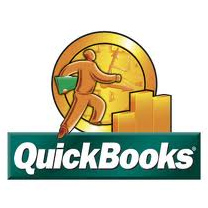Beginning QuickBooks
Beginning QuickBooks
Session Description
This session will work on introducing the individual to QuickBooks.
At the completion of this session the team member will:
- What’s new in QuickBooks
- QuickBooks look and feel
- How transactions work in QuickBooks
- QuickBooks items
- Using quickfill to speed up data entry
- Managing revenue (sales)
- The steps involved with tracking revenue transactions
- Setting up customers and jobs
- Custom fields
- Recording cash sales and invoices
- Recording payments from customers
- Recording customer discounts
- Applying payments to customer invoices
- Undeposited funds recording customer returns and credits
- Refunding customers by check or credit card
- Customer statements
- Writing off bad debts
- Making deposits
- Transferring money between accounts
- Managing expenditures setting up vendors in the vendor list
- Using classes to separate income and expenses
- Managing accounts payable
- Entering bills
- Job costing in QuickBooks
- Paying vendors by check or credit card
- Partial payments of bills
- Taking a discount when paying a bill
- Printing and voiding checks
- Creating and applying vendor credits
- Tracking petty cash and credit cards
- Bank accounts and reconciliation
- Reconciling with your bank statement
Presenter: Linda Steele
Who should attend? Anyone
Program Length: 3 hours
Prerequisite: None
CPE awarded: 3 hours Accounting