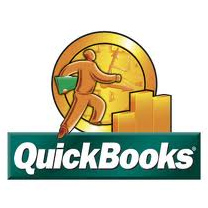Advanced QuickBooks
Advanced QuickBooks
Session Description
This session will work on expanding on the individual’s QuickBooks skills.
At the completion of this session the team member will:
- Pass through expenses
- Reimbursable expenses
- Using two-sided items in QuickBooks pro
- Custom orders—using non-inventory parts
- Tracking subcontractors
- Invoicing for billable time
- Setting up payroll
- Checklist for setting up payroll
- Activating payroll
- The payroll setup wizard
- Payroll items
- Employee defaults
- Setting up employees
- Set up year-to-date amounts
- Payroll checkup
- The accounting behind the scenes
- Releasing and deactivating employees
- Mid-year payroll setup payroll processing
- Updating your payroll tax tables
- Paying employees paying payroll liabilities
- Payroll reports
- Processing form 941 and other payroll tax returns
- Using a payroll service con
- Figuring QuickBooks for using a payroll service
- 2 methods for entering transactions
- Jjob-costing when using a payroll service
- Inventory
- Activating inventory in preferences setting up inventory items
- Average cost of inventory
- Selling inventory items the accounting behind the scenes of inventory
- Purchase orders
- Receiving inventory items and linking to the po
- Entering Bills for Received Inventory Capitalizing
Presenter: Linda Steele
Who should attend? Anyone who knows and uses QuickBooks.
Program Length: 3 hours
Prerequisite: Already using QuickBooks
CPE awarded: 3 hours Accounting